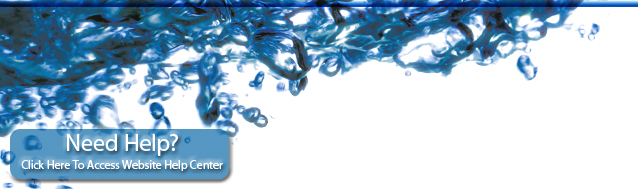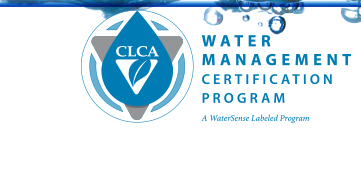Help Center
Using www.clcaengine.com
- What You Need To Get Started
- Registering a Property in to the Performance Program
- Login and Password
- Registered User Home Page
- Entering My Meter Readings
- Understanding My Monthly & Year-to-Date Calculations
- Adding A Meter On My Performance Program Property
- Editing/Deleting A Meter or Meter Entry From My Performance Program Property
- Viewing and Printing My Site Usage Report
- Viewing My Water Budget
- Editing My Performance Program Property’s Info
- Adding A Company Supervisor
Additional Illustrated Help is Available for Download:CLCA Engine Help
Additional Resources:
- Download: Latest Feature Instructions (September 2018)(pdf)
- Download: New Feature Instructions (June 28 2018)(docx)
- Download: How to Read Your Water Meter (PDF)
- Download: WMCP Irrigation Scheduler (Excel)
- Download: Tips For Water Program Success (PDF)
- Download: Water Audit Field Data Worksheet (Excel)
- Download: Download Study Guide, All Program Supplemental Files and Worksheets
Help Center is always under development. If you need additional assistance please contact:
- Email: Water Management Certification Program
- Phone: (916) 830-2780